Intro 👋
Hi there again! I promised some cover of the AI so I will start with the probably easiest way to start using text to image or even video to image. But that is getting ahead of ourselves. Let’s begin then!
Installation ✅
First of all, we need to make sure that we meet the Minimal requirements:
Note that this might be different depending on the model used. Also, I adjusted it based on my experience. AMD might not work.
- GPU: Nvidia, AMD (5GB+)
- RAM: 12GB+
- SSD: 20GB of free space (Also depending on the models used. HDD possible)
Next up is downloading the Stability Matrix app.
This is available here:
Official website or you might prefer Github
Okay, the installation is pretty straight forward. The app should just launch. The next step is to install our interface and also the models we want to use. Specify your installation folder for the models and for the Stability Matrix itself.
Next up,
Models and Packages 🖼️
After the installation we will need to add package. As you can see on the picture I have 3 installed. You should be good with just one. And that will be ComfyUI. This is probably one of the best to start on. Or even for little bit advanced users.
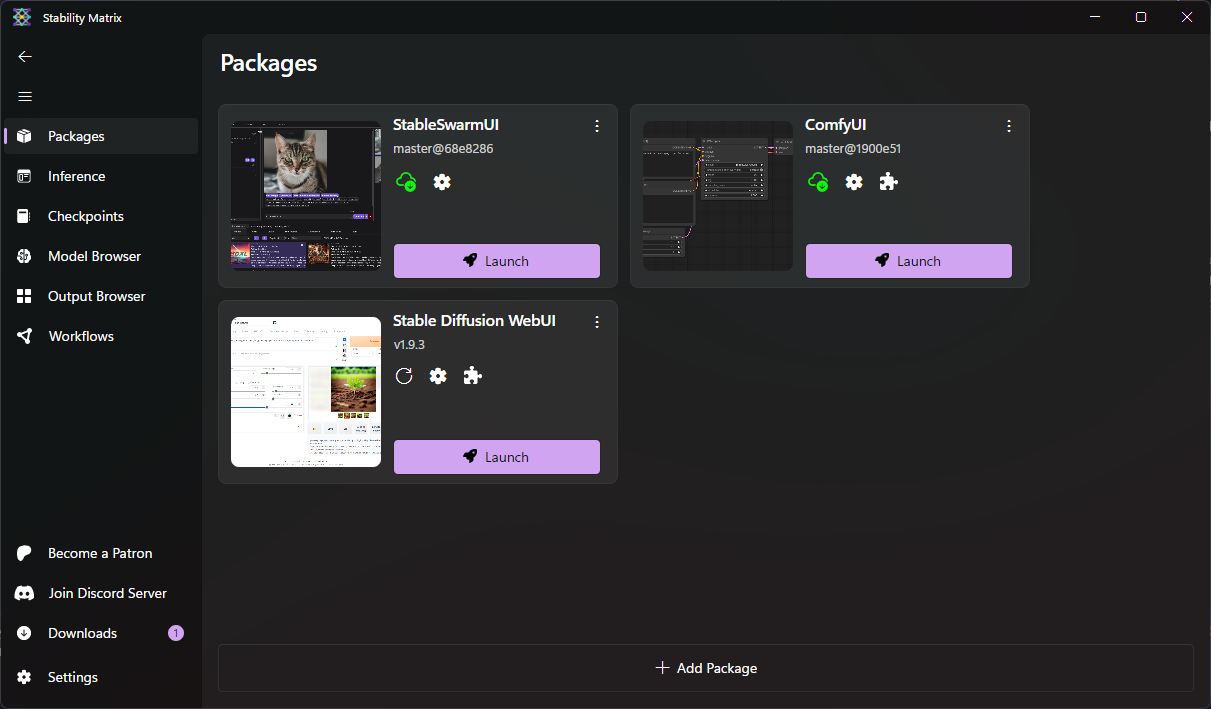
Now models, there is plenty to choose from. Either HuggingFace or CivitAI.
Note for CivitAI you need an API key to download the models from the APP. (It is FREE)
My most used ones are:
- Pony Realism by ZyloO
- Airtist Realistic XL by CAIrtist
- Realistic Vision V6 B1 by SG_161222
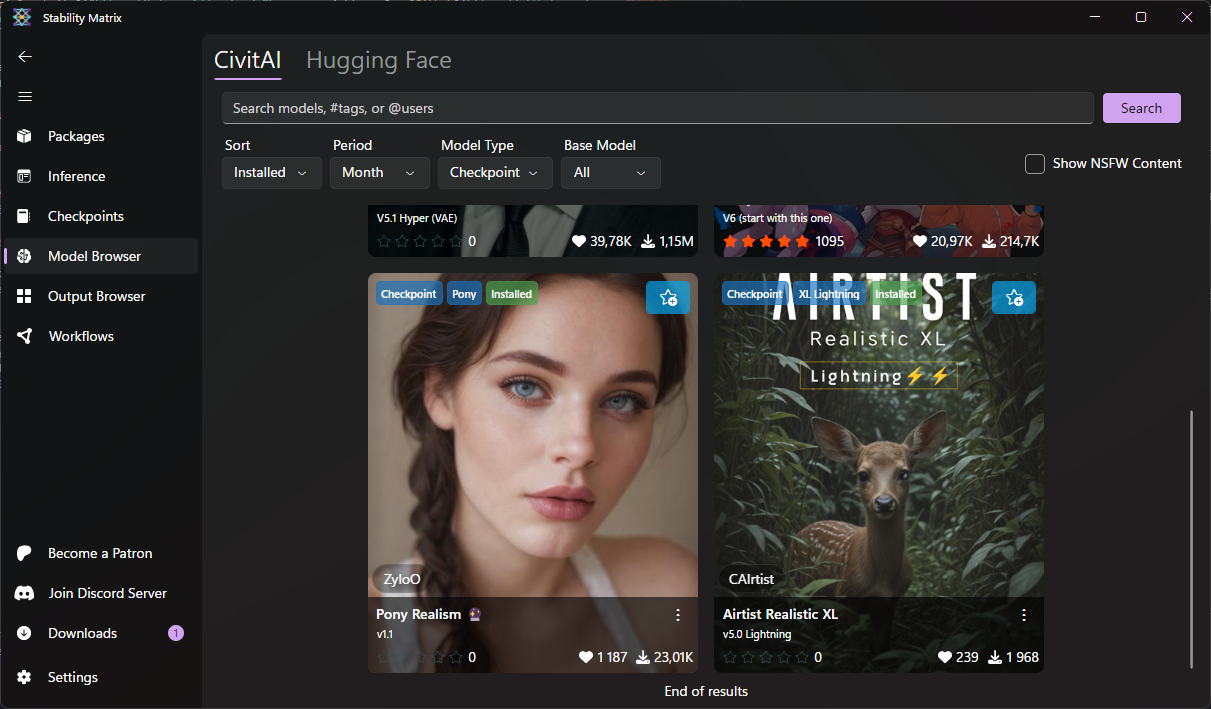
Once everything is installed and ready. Get into creating!
UI and Inference 👨💻
There are more ways of using and generating the images.
You could use the classic Web UI or you can simply do it in the app itself.
It is in the section called Inference. The ComfyUI is needed for this to work.
Thats it! 😜
I will be covering more of this topic soon. These are only the most basic things you could use Stability Matrix for. Videos, image to image and more are also possible. Have fun with parameters and models. Well and see you in the next one!